
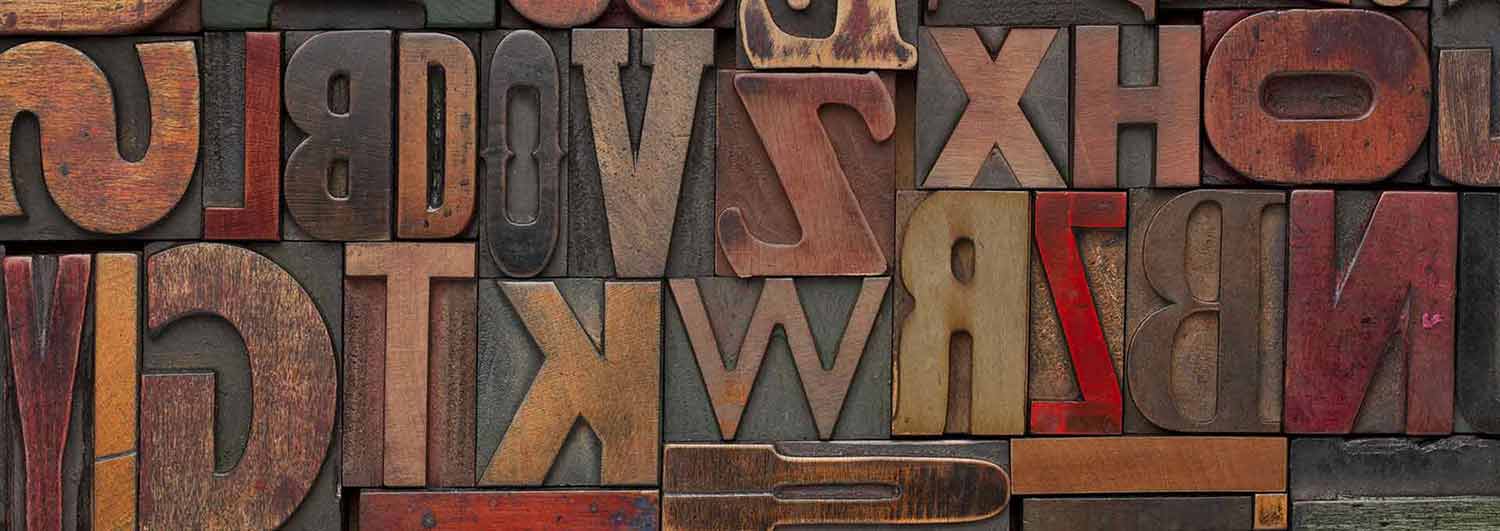
Typography has its own jargon. I’ve put together a brief dictionary of terms.
PUBLISHED SEPTEMBER 6, 2022
The anatomy of a typeface might look simple, but the terminology is surprisingly complex — there's a word for almost everything. I've put together a dictionary of common typographic terms. However, terminology changes and jargon differs from place to place, so if you disagree or have a term you'd like to add, please let me know.
APERTURE — An open counter in a glyph, such as those found in the letters c and e.
ARM — A secondary stroke that extends outward from the upper section of a glyph. The arm on a lowercase r is a good example.
ASCENDER — The portion of some lowercase glyphs that extend above the x-height. The b, d, f, h, k, l, and t have ascenders.
BALL TERMINAL — A ball-shaped terminal used in some serif typeface designs.
BAR — Any horizontal stroke in a glyph.
BASELINE — The imaginary line that forms the base on which most glyphs sit.
BLACKLETTER — A style of typography used throughout Western Europe from approximately 1150 until the 17th Century. It continued to be commonly used for the Danish, Norwegian, and Swedish languages until the 1870s, and for the German language until the 1940s. The general style is still in use today for special purposes, such as poster and newspaper nameplates.
BOWL — The roundish stroke that encloses a counter. The letters d and p, for example, have bowls. The letter O is composed entirely of a bowl.
BRACKETS — The curved or sloped part of a serif that connects it to a stroke.
CAP HEIGHT — An imaginary line that corresponds to the height of the uppercase glyphs in the font.
CONDENSED — A font with narrower glyphs (left) than the normal typeface weight (right). Condensed fonts are not mechanically squished versions of the normal width. Type designers draw them separately to optimize the design for the narrow look.
COUNTER — the enclosed negative space in a glyph. Counters may be either open or closed. An O has a closed counter. The letters c and u have open counters. An A has both a closed and an open counter.
CROSSBAR — A horizontal stroke that connects two vertical strokes. The H, lowercase e, and A contain crossbars.
DESCENDER — The portion of a glyph that extends below the baseline. For example, the g, j, p, and q have descenders.
DIACRITIC — An accent mark used in some alphabets that is usually placed above or below a letter. Diacritics serve as indicators of how the letter is pronounced within the word.
DINGBAT — A symbol added to a font. Examples are stars, snowflakes, triangles, squares, or other simple shapes. Some fonts are composed entirely of dingbats.
DOUBLE STORY — The lowercase g and a come in two varieties: double-story and single-story. Serif typefaces usually use the double-story versions, but often switch to the single-story variety for the italic font. Single-story letters are more common in sans-serif typefaces. Early in life, you probably learned to read and write using the single-story letters because they're easier to write by hand.
EYE — The small closed upper counter of a lowercase e.
FONT — The collection of glyphs that make up a weight or style of a typeface. The word font is often confused with typeface. For example, Helvetica is a typeface. Helvetica Bold or Helvetica Light are fonts within the typeface design called Helvetica.
GLYPH — Letters, numerals, punctuation marks, diacritical marks, symbols, or other printable character within a font are collectively known as glyphs.
HINTING — Instructions contained inside font files that compensate for the uneven thickness of strokes caused by rounding errors on lower-resolution displays and output devices.
INK TRAP — Small notches at the interior apex of sharp angles in some glyphs in some fonts. These notches help prevent ink from clogging up in these areas. Ink traps were more common in fonts designed for letterpress printing. Today, some designers add ink traps as decorative elements.
INLINE — Whether these typefaces are called inline, engraved, hand-tooled, chiseled, or ornamented, they all have one thing in common: white lines in the strokes.
ITALIC — A style of typefaces where the glyphs are designed on a slant. An obliquetypeface is similarly built on a slant but is less lyrical and often created by simply slanting the Roman glyphs instead of redesigning them.
KERNING — The selective increase or decrease between pairs of letters to create an optically uniform spacing between glyphs. For example the TA pair usually require adjustment. Well-built fonts contain kerning pair instructions that automatically adjust spacing between certain glyph pairings.
LEADING — Additional space added between lines of type. Leading (pronounced ledding) got its name from the thin strips of lead that printers placed between lines of handset type to create additional space between the lines. The term is still in use today with digital typesetting. Leading is specified in points.
LIGATURE — Two or more letters combined to form a single glyph. Type designers often create ligatures to solve awkward spacing problems that occurs when adjacent letters don't quite fit together.
LINING FIGURES — Numerals whose tops and bottoms correspond to the cap height and baseline. Lining figures might be thought of as capital numerals. See oldstyle figures.
LOOP — the bottom of a double-story lowercase g
LOWERCASE — The small letters in the alphabet as opposed to the uppercase letters. The lowercase letters are sometimes referred to as miniscule letters. The word lowercase, dates back to times when printers stored individual metal letters in cases. Capital letters were typically stored in the upper drawers of the case and small letters in the lower drawers.
OLDSTYLE FIGURES — Numerals with mixed ascenders and descenders. Oldstyle figures might be thought of as lowercase figures. See lining figures.
OPENTYPE FONTS — This font format was jointly developed by Adobe and Microsoft in the late 1990s. Similar to TrueType fonts, the format supports a wider range of capabilities. OpenType fonts are rapidly replacing TrueType fonts in popularity.
OVERSHOOT — the top or bottom part of a round or pointed glyph that extends slightly above the cap-height or the x-height, or below the baseline. The overshoot is meant to achieve the optical effect of the glyph being the same height as the flat letters in the typeface.
PICA — a typographical unit of print measurement that corresponds to 1/6th of an inch. Before desktop publishing and Postscript changed the rules, a pica was 0.166044 inches.
POINT — a typographic unit of print measurement that corresponds to 1/12th of a pica.
POINT SIZE — In print, type size is usually measured in points. The point size of a printed glyph corresponds to the distance between the baselines of two stacked lines of type that are set solid (with no additional leading between the lines).
POSTSCRIPT TYPE 1 FONTS — These fonts were the dominant scalable vector outline format from 1984 well into the 1990s during the early days of desktop publishing. Adobe recently announced its software will phase out support of Type 1 fonts in the coming months.
ROMAN — A typeface in which the glyphs are designed in an upright position, as opposed to an italic typeface that slants at an angle. Most typography is set in Roman type, which is sometimes called upright type.
SANS-SERIF — Type or typefaces that lack serifs, such as Helvetica and Franklin Gothic
SERIFS — a small stroke added to the end of a larger stroke in a glyph. Examples of typefaces with serifs are Times Roman and Caslon.
SHOULDER — The part of a stroke in a glyph where a curve transitions into a straight line. The lowercase m, h, and n have shoulders.
SPINE — the curved middle section of an uppercase or lowercase S.
STEM — The primary vertical stroke in many glyphs.
STRESS — Some typefaces have letters with counters that appear to tilt slightly backward do to the thin and thick parts of the strokes being offset from vertical. The angle of this tilt axis is called the stress.
STROKE — The main body components of a glyph that might have been drawn in a single pen stroke. For example a K has three strokes, an X contains two, and an I contains a single stroke. Strokes may be horizontal, vertical, or diagonal. They can even be circular, such as those in a C or an O.
SWASH — A decorative flourish, such as an elaborate serif, added to a letter.
TAIL — A descender that has characteristics of a tail. A lowercase y has a tail, as does an uppercase Q.
TERMINALS — The ends or termination points of strokes.
TITTLE — The dots above the i and j. This unusual word is probably a portmanteau of the words tiny and little.
TRACKING OR LETTERSPACING — The overall spacing between letters in a block of type. Designers typically reserve increased tracking for uppercase letters and numerals. Most frown upon increased tracking for lowercase. The type designer, Eric Gill, often gets credit for saying “Anyone who would letterspace lowercase, would steal sheep”.
TRUETYPE FONTS — This popular scalable outline font format was developed by Apple in the late 1990s as a replacement for the limited capabilities of PostScript Type 1 fonts. Popular on both Macintosh and Windows computers, TrueType fonts remain in widespread use. However, OpenType fonts are rapidly replacing the TrueType format in popularity.
TYPEFACE — A specific design of a complete set of glyphs is called a typeface. Helvetica, Times Roman, and Bodoni are examples of typefaces. The same typeface design can come in various weights, italics, widths, and styles. The word font is often confused with typeface.
UNICODE — The Unicode Standard is a widely supported system for referencing tens of thousands of different character sets in the world's many languages. Both TrueType and OpenType fonts support Unicode. This standard ensures that all glyphs in all fonts that support Unicode will display in all operating systems and software applications that also support the Unicode Standard.
UPPERCASE — The capital letters in the alphabet as opposed to the lowercase or small letters. The uppercase letters are sometimes referred to as majuscule letters. The word uppercase, dates back to times when printers stored individual metal letters in cases. Capital letters were typically stored in the upper drawers of the case and small letters in the lower drawers.
VARIABLE FONTS — These fonts contain a continuous range of design variants, such as every weight between extra bold to extra light or every width from condensed to expanded. An entire type family can be stored in a variable font, with a nearly infinite number of variations.
X-HEIGHT — The total height of the main body of lowercase letters, which is, of course, the same height as the lowercase letter x.
If you see a mistake, disagree about one of my definitions, or notice that I've missed something important, feel free to let me know.

I'm a proponent of developing practical solutions to communication problems through good design. My career has included newspapers, magazines, books, websites, corporate branding, and typefaces.